Upcoming Maintenance
Scheduled system maintenance will be at 12/28/2022 19:50 PST. The system will be unavailable for a few minutes at this time.
I'm going to talk about a topic that I don't think a lot of people find fun: grocery shopping. For me, it's the drain on time and the inevitable expense (which has only been going up and up lately!). However, we need to eat, and eating out at restaurants every day is not a great option - so what are some of the issues that feel like they could be solved (or at least mitigated)?
All of these points can be dealt with to some degree by using a simple, paper grocery list. However, being a data guy, this seems like something we should be able to automate. For example, if I have a paper list, I'm probably assembling it in a stream-of-consciousness style, not paying attention to ordering it by store section. However, it's easy enough to add sections to items and build a list sorted based on that.
Or as another example, if I can include Shopping as an event type on my calendar (and I'm interested in managing this), then if I see I'm planning on going to the store five days from now, my current need can be filtered to just what I need between today and four days from now. Or if I don't want to manage scheduling store visits, why not have a default number of days that I'm prepared to shop ahead.
These are the types of requirements that have gone into WizerFood. The general process of adding meals to your calendar, feeding into your grocery list (also accounting for what's on your shelf), and then being something you can use while shopping is demonstrated in this short video:
The Shopping page adapts to different device sizes to give a quick, one-tap way to mark items as shopped, while you shop. This can be controlled through the Click Action:
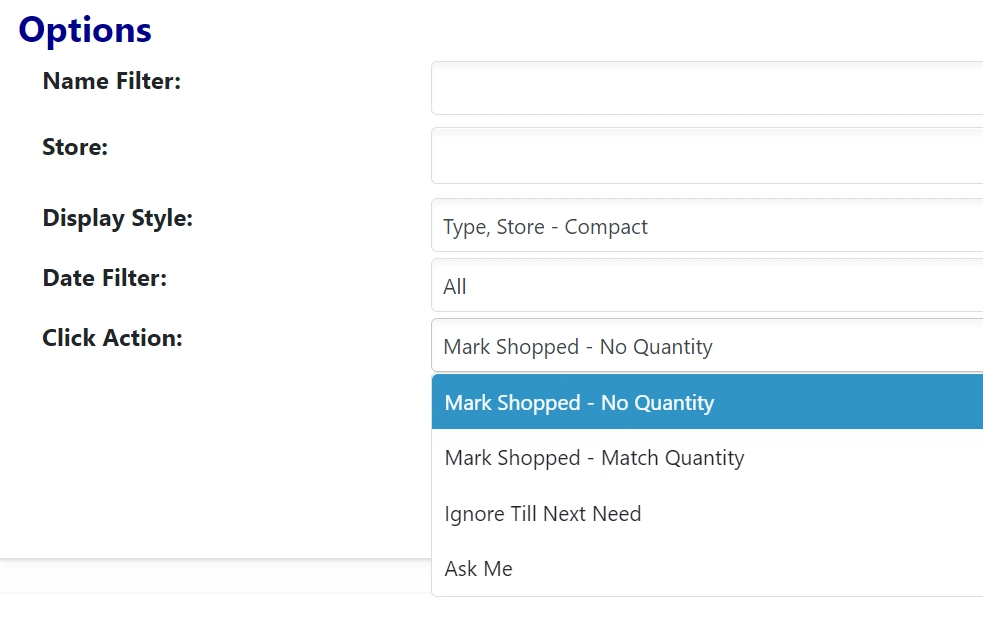
When you mark an item as shopped, WizerFood will ask you if you want to start a new shopping session, using a popup like this:
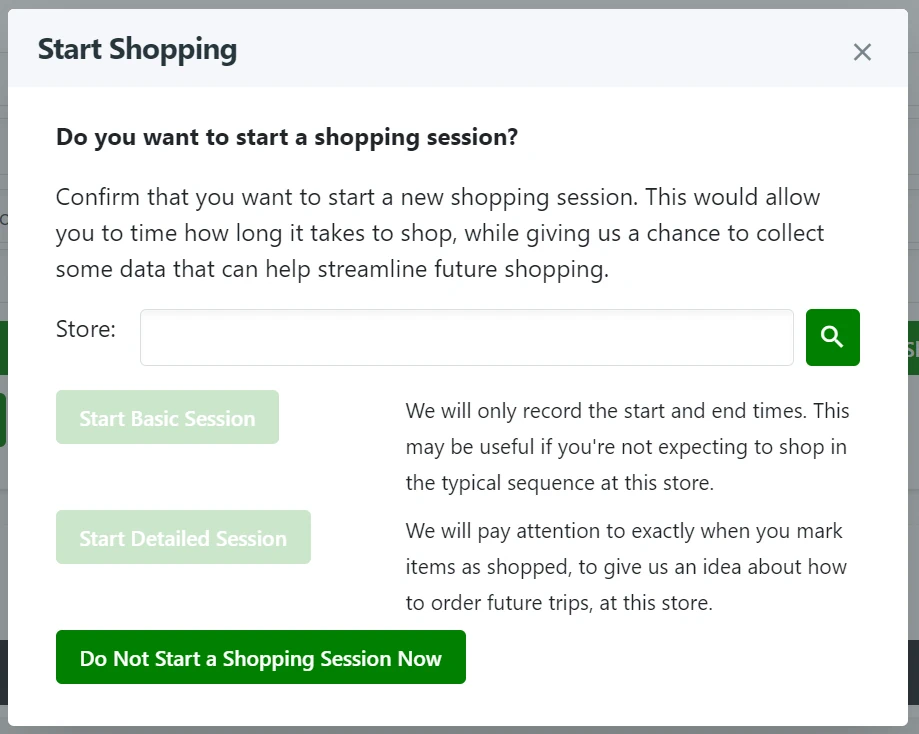
Here you can optionally provide a store name and start a tracking session. The advantage of tracking is we can identify patterns of shopping that can help on future trips. We can also provide basic details like this, based on history:
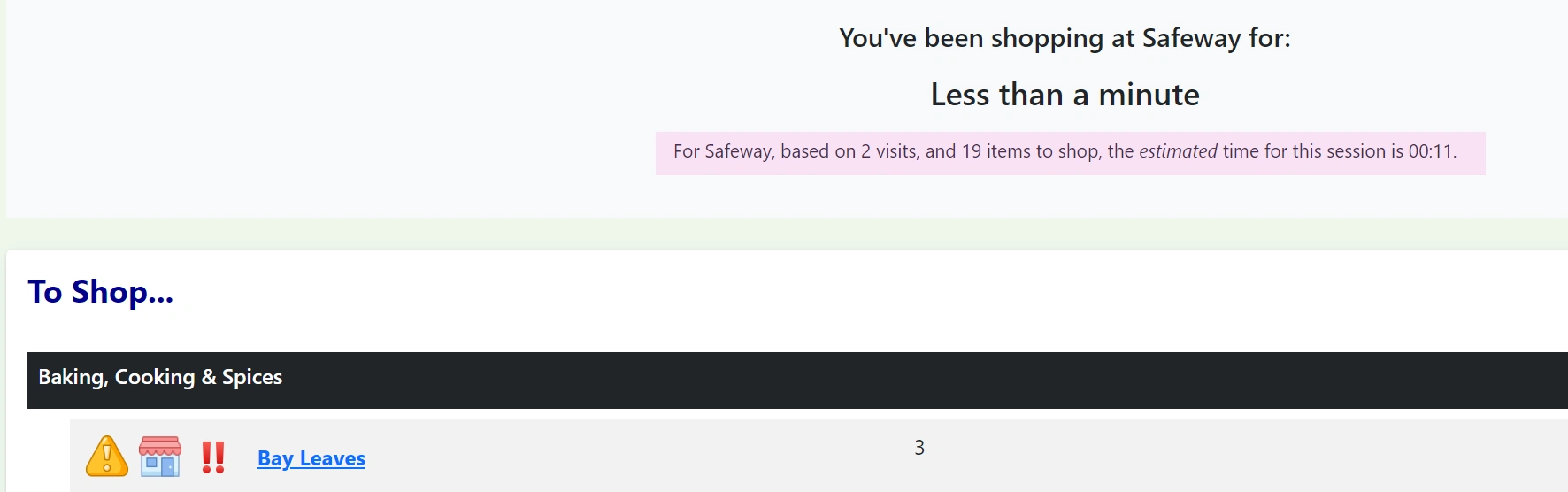
The next video shows some more advanced features, in action:
Flipping the Script
The approach of having a grocery list generated for you changes the planning process. Instead of listing out what I think I need, I flip the script and identify what I know I already have / don't need, instead. Does this work better? Anecdotally, it does for me. (It becomes a quick review of an automated list.)
WizerFood includes different list styles. The main thing to emphasize is that if you prefer to see all items, even those you might have on your shelf, or items further away in time - options exist.
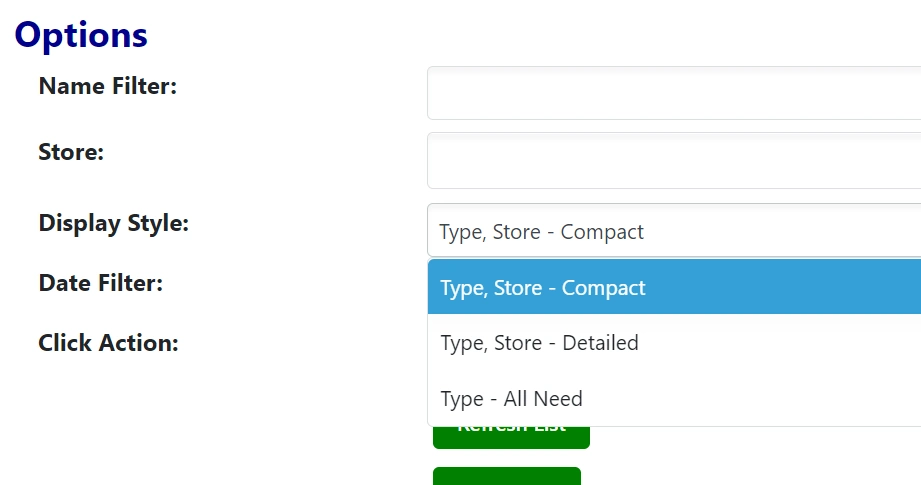
In fact, this capability: to decide if you want to cut off your list at your next shopping trip or a default number of days that you can set (and have your preference remembered), was something that was added through enhancement suggestions:
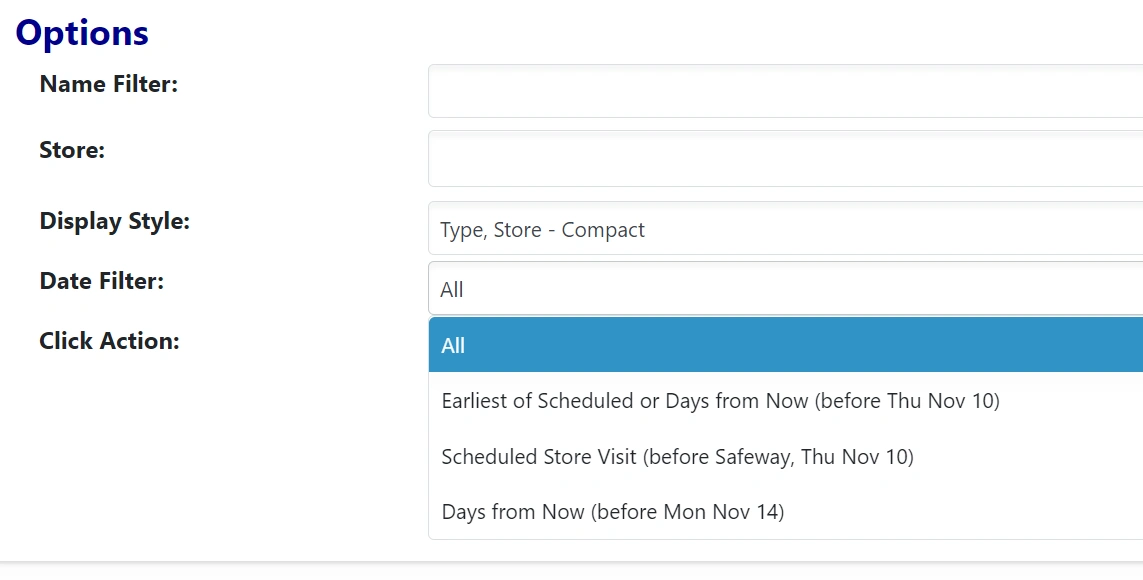
More features are coming to improve shopping... what do you want to make your life easier? Just ask! There's a good chance we can find a solution.
By the way: if you haven't seen our recent new feature... we now have an Alexa Skill for WizerFood. Learn more.